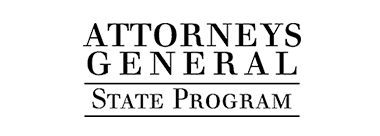I attempted to reset my password, but am having trouble.
The Jason Foundation recently migrated to a new training platform for our Online Professional Development Series. You should have received an email prompting you to reset your password. This link will ask for your email address and will send an email with a link to enter and confirm a new password. Please check your spam and junk folders to see if filtering options directed the reset email there.
Sometimes the password reset email gets blocked by the school’s firewall. In these cases, it cannot be accessed in the spam folder either. If you need to reset your password, you can always email: contact@jasonfoundation.com or you can call us at: 615-264-2323. Additionally, so that you, and your colleagues, do not continue to have this problem in the future, please let your school IT department know that you are not receiving the password reset emails and ask them to whitelist jasonfoundation.com.
Where did Module 1 go?
Module 1 was the first module that The Jason Foundation created and it has been archived. Module 5 was filmed to take its place. You can still find Module 1, but it is now listed in the Archived Catalog. You are not able to receive a Certificate of Completion for Module 1.
Is The Jason Foundation a qualified tax exempt organization?
Yes, The Jason Foundation is a 501c3 non-profit organization filed with the Internal Revenue Service.
What geographical area does JFI cover?
The Jason Foundation school-based curriculum and online staff development programs are available nationally and internationally. Other staff-assisted programs and parent seminars are limited to areas where JFI affiliate offices are located. You can find the office locations on this website.
If I ask a question of general interest, will you answer it on the website?
If we feel the question would be helpful to our visitors and is appropriate for the website, we will add it to the FAQ section. Otherwise, if you submit your question through the Contact Us form, we will respond to you individually.
Why won’t my video allow me to “Mark Complete?”
The modules will not allow a user to mark complete if there was any skipping during the play of the video. If the video does skip, a solution would be to refresh the video and allow it to play in its entirety. Once the video has played through, it will allow you to mark complete.
I didn’t skip around in the video, but it still will not allow me to “Mark Complete.”
In this case, the problem usually resides with the internet connection, or the internet browser. Here are some potential solutions to fix the issue:
- Update Browser/ Try a different browser
- You might need the latest version of your browser to play your video.
- Turn on JavaScript/ Update Flash Player
- Your video requires JavaScript. Make sure it is turned on in your browser.
- Make sure you have the latest version of Flash Player.
- Reset your Internet connection
- Your Internet network might be causing problems with video playback. Try resetting it:
- Check your extensions, plugins, cache, and cookies
- Some video issues are caused by Chrome extensions, plugins, or something saved in your cache or browser data. Clear your cookies and cache and try again.
- If none of these solutions work, try restarting your computer.